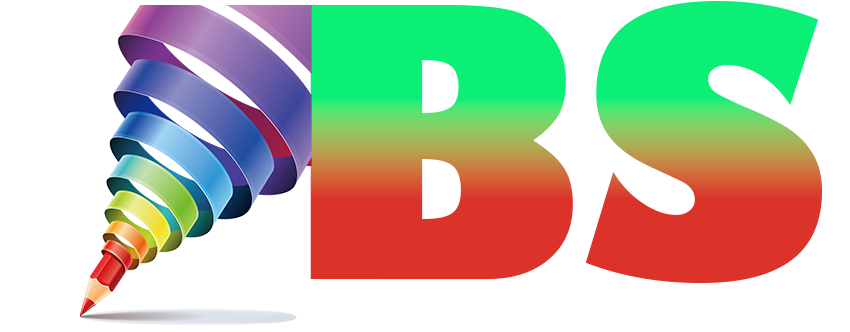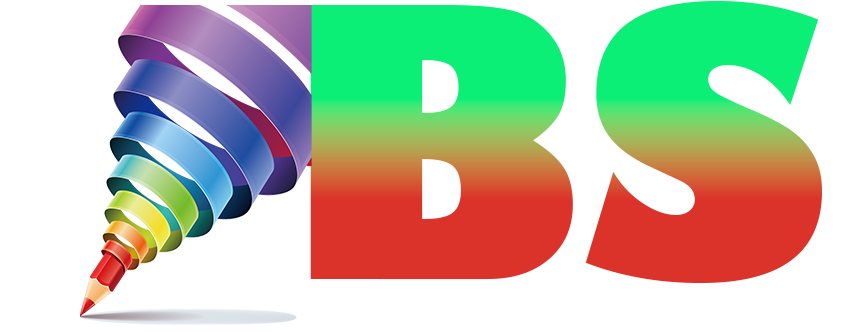Chroma key is one of the most popular and well-known methods for creating visual effects. Chroma key, to put it simply, is the process of photographing a subject against a solid-color backdrop, eliminating it in post-production, and replacing it with transparency. The person may then be positioned in front of any fresh backdrop.
Chroma key, then, is a technique for replacing a predetermined color, the so-called key color, in recorded footage and inserting (digital) content like graphs, maps, and animations or combining it with material from another shot.
The most often utilized key colors are blue and green. Why are these two hues? They contrast sharply with the hue of human skin.
Depending on the colors in your photo, choose your key color: Use green if it contains blue, and vice versa. In bluescreens, a person wearing blue pants will partially vanish, as will plants in greenscreens. Be mindful of the affects of the colors, though: Green tends to pollute your photo more than blue since it is twice as reflective.
There are very few situations where both colors are required at once. Spiderman's battle with the Green Goblin while wearing a mostly blue suit is one such instance you may (or may not) see. You will be need to photograph the characters independently in this unusual circumstance.
Proper shooting is the first step, and it's difficult than you may imagine. Shoot your person in front of a background with a single color for video that will work well for chroma key. However, there are several issues to consider before really attaining that solid color.
To ensure that you have enough of room to move around and that you can maintain your topic distinct from the backdrop to prevent lighting issues, make sure the colored background is good and big. Soon, I'll say more about that.
Use a blue screen if you want to keep any green objects, such as clothes or plants, and a green screen if you want to keep any blue objects. Standard colors for chroma key use, "chroma green" and "chroma blue," are available on pre-made green screens and blue screens.
In any case, it's crucial to have a well-lit background. It should be clear of shadows and anything that may produce shadows or bright spots, such wrinkles, and it should be uniformly lighted so that every portion of the backdrop has the same brightness. The ideal background should be completely flat, even, and accurate in color.Be careful not to utilize lighting that clashes with the screen's color. For instance, tungsten-colored lights with an orange hue will change from green or blue to brown or gray. Use daylight-colored fluorescent or LED lights, which are balanced to the color of the screen, as an alternative.
Make sure your background and subject are distinct.
Reduce the amount of green or blue spill coming from the backdrop and appearing on your subjects by keeping them away from the background to prevent throwing shadows or unwanted light on it. If you're not cautious, sections of your subject may vanish since the chroma key effect will erase any spill on it along with the backdrop.